Improve your ticketing system and raise tech productivity with bots for ConnectWise Manage.
An MSP handles countless daily issues, including account management, access issues, hardware issues, and other IT requests. With all of this to juggle, an MSP’s help desk system needs more than just bare-bones IT ticketing software. Even more, when technicians perform various management duties, which can slow down operations and reduce effectiveness. More importantly, the ticket system and technician management system are regarded as the MSPs’ skeleton. MSPs must implement ticketing automation seamlessly between customers and technicians to meet client demand, and grow a business.
MSPbots offers a solution for decreasing the number of active tickets, missing updates and finding lost tickets, and missing deadlines and goals. Through the various ConnectWise Manage bots, this is easily achievable.
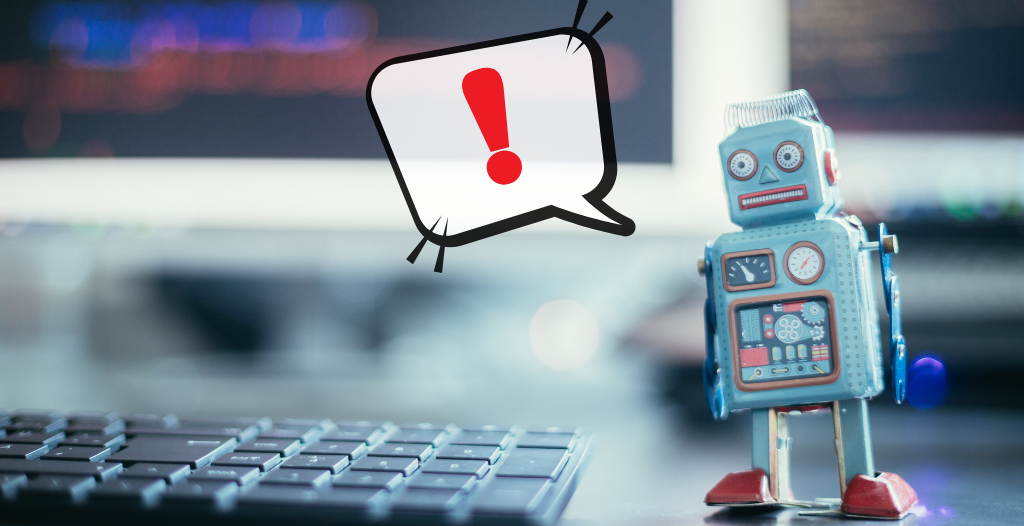
Here are some highlights you can expect:
ConnectWise Manage Stale Tickets Template
- The Stale Tickets Template notifies owners of tickets that need to be updated or have not seen any activity in the last three days.
ConnectWise – Unassigned Ticket Alerts Template
- This bot notifies the service dispatcher on an hourly basis how many tickets are still waiting to be assigned.
ConnectWise Manage Breaching Resolution Template
- Alert the appropriate Resource/Ticket owner on the list of open tickets awaiting SLA status that have fallen short of their deadline to follow through on the Resolution Plan.
Manage Approaching Schedule Expiration Alert Template
- When a team member is 30 minutes away from the conclusion of their most recent schedule record, an alert is sent to them
ConnectWise Manage Schedule Lag Alert Template
- The Lag Alert Template notifies the technician when a time entry has a start time that is an hour or later than the scheduled time.
ConnectWise Manage Missed Schedule Alert Template
- This bot sends an alert if the technician fails to acknowledge/send or misses a task after 15 minutes from the start time. Types that contain Admin are excluded. On weekdays from 8 am to 5 pm, the frequency of the alert is every 15 minutes.
ConnectWise Manage Customer Note Added Template
- Customer Note Added Template notifies technicians of any open tickets with notes submitted by customers.
ConnectWise Manage Tickets Need Quote Template
- Alerts procurement every morning to the list of outstanding sales board tickets that are in the “Quote Needed” status.
Utilize MSPbots’ ConnectWise Management Bots to build strong workflows and boost productivity. Address issues more quickly to achieve your desired levels of client satisfaction.
Ready to start using MSPbots to address those issues?
Use ConnectWise Management Bots and more by visiting the MSPbots marketplace. Integrate with your current tools and use BI automation to make your daily tasks easier. Start with a free account today or go in-depth by booking a meeting with MSPbots.


