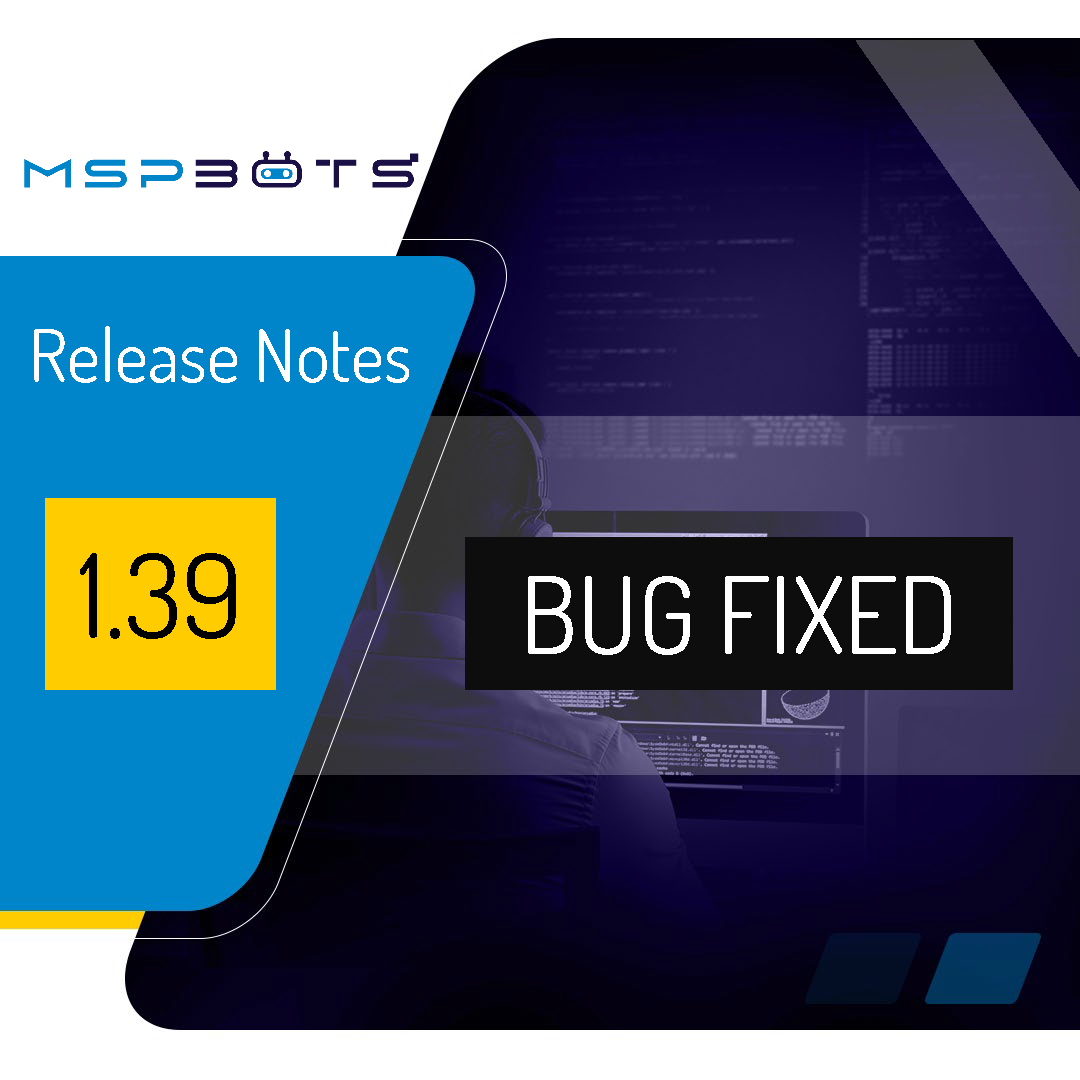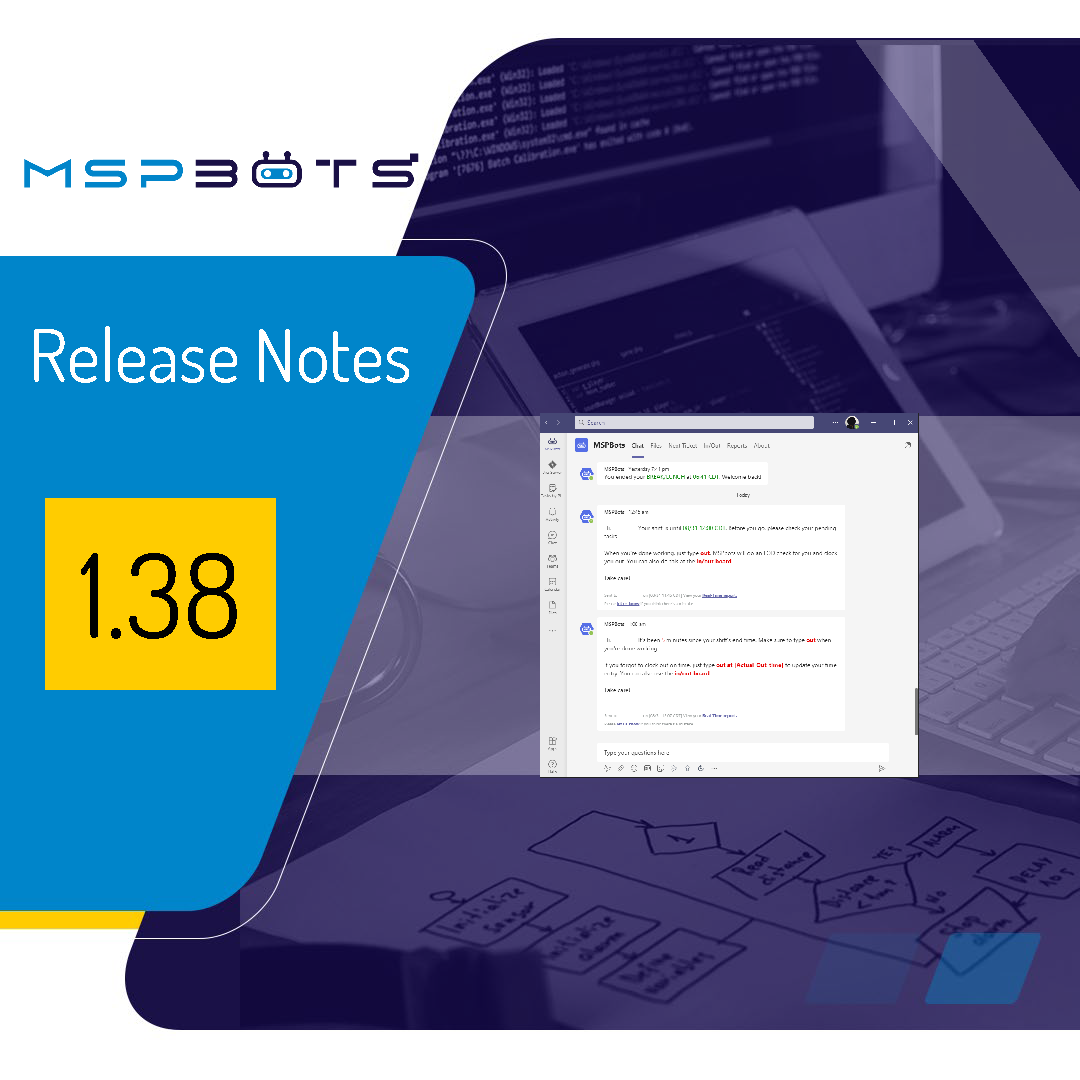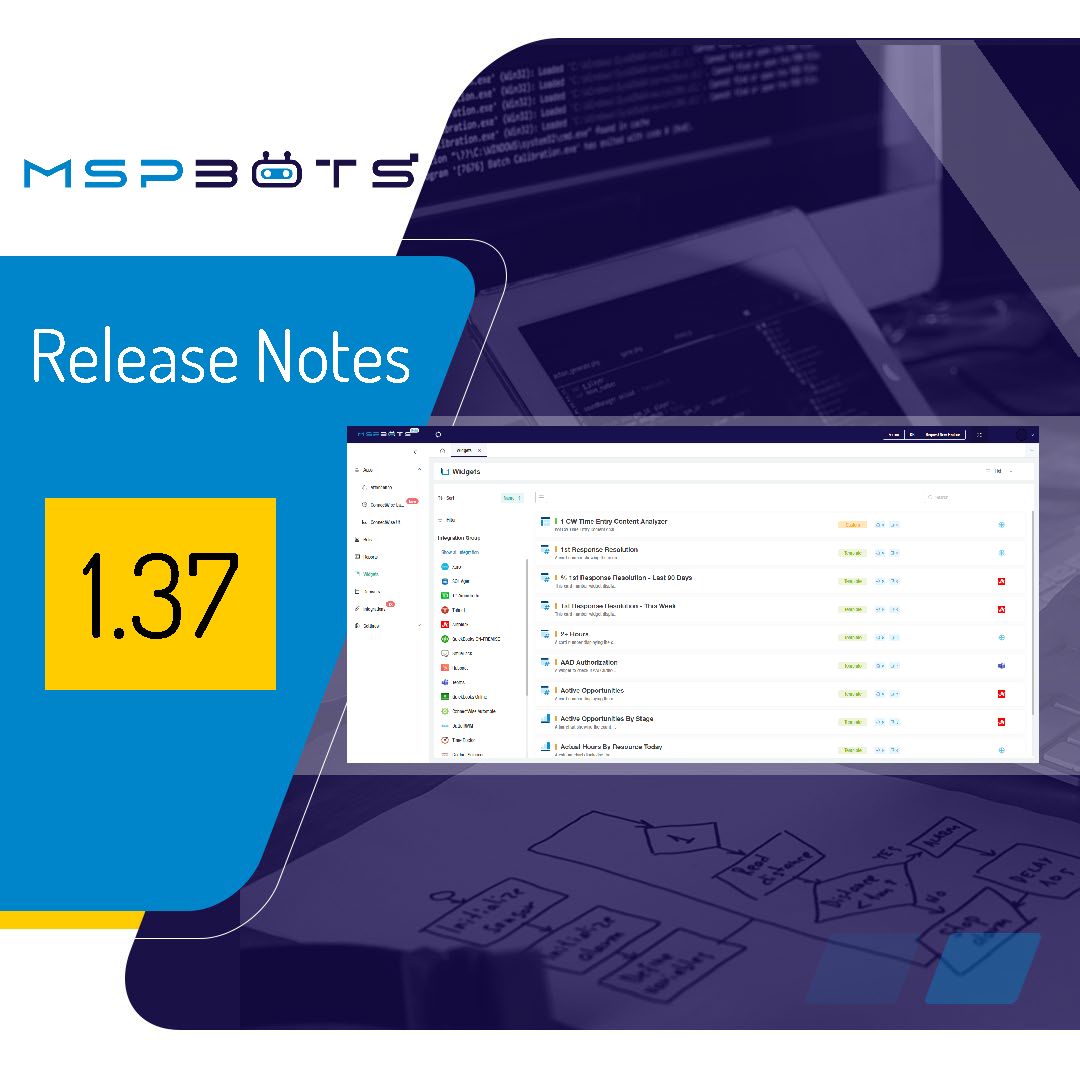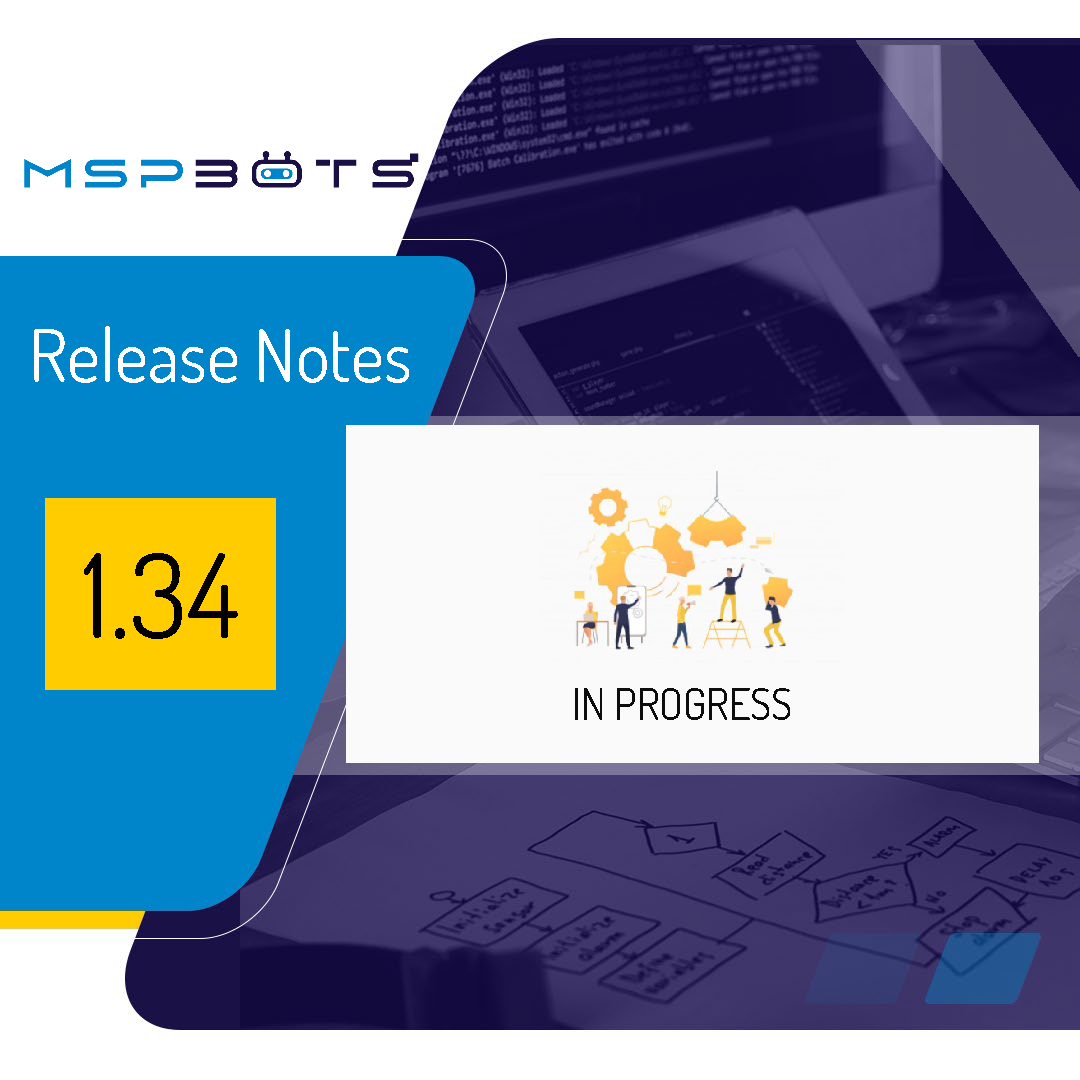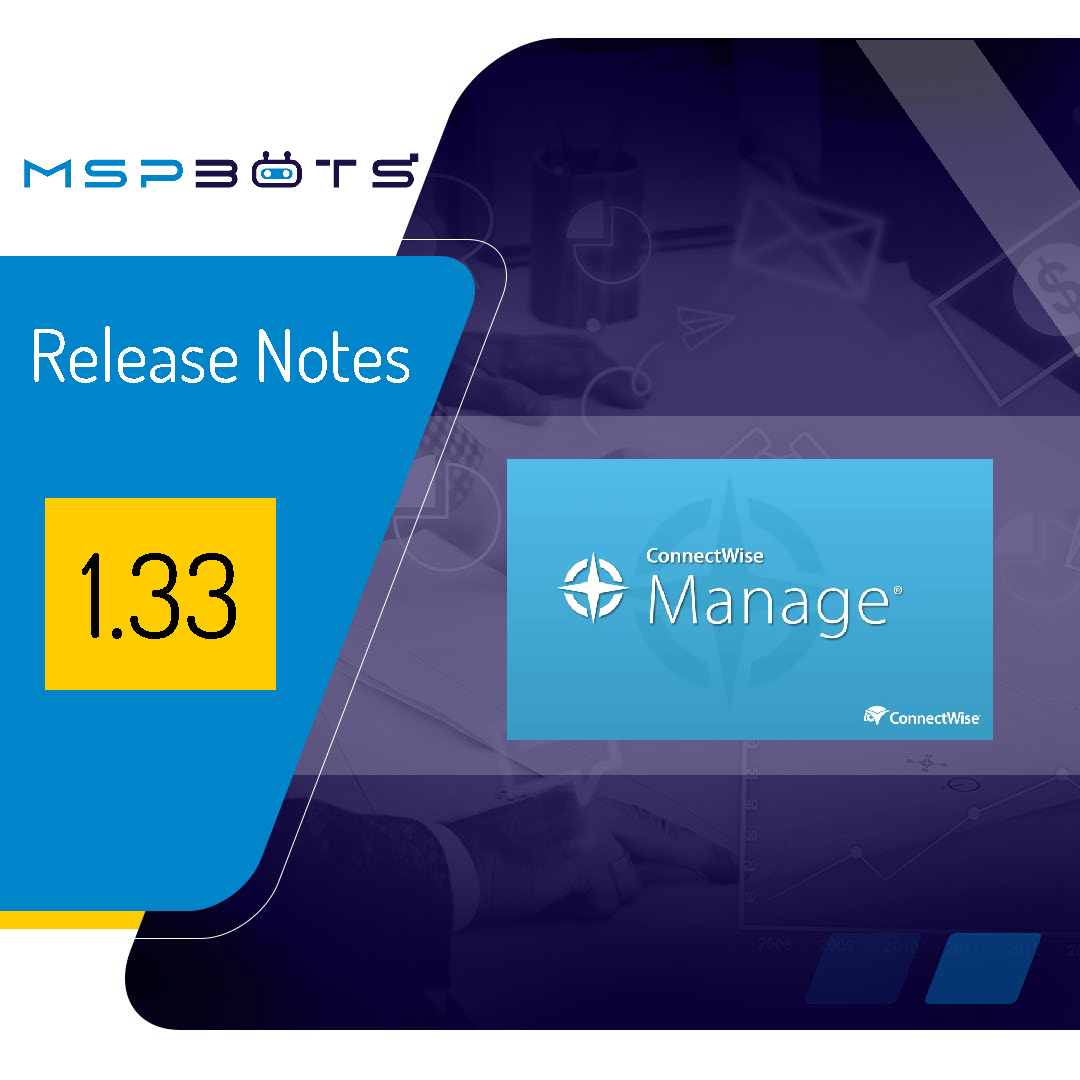Highlights:
Daniel Wang
Recent Posts
Release Notes 1.39 Hotfixes 1-9
Jul 7, 2021 8:59:00 AM / by Daniel Wang posted in Attendance bots, Release Notes, alerts
Release Notes 1.38 Hotfixes 1-8
Jun 23, 2021 8:15:00 AM / by Daniel Wang posted in Release Notes
Highlights:
Release Notes 1.37 Hotfixes 1-9
Jun 10, 2021 4:40:00 AM / by Daniel Wang posted in Attendance bots, Release Notes, alerts
Highlights:
Release Notes 1.36 Hotfixes 1-11
May 27, 2021 2:29:00 AM / by Daniel Wang posted in Attendance bots, Release Notes, alerts
Highlights:
Release Notes 1.35 Hotfixes 1-11
May 13, 2021 1:14:00 AM / by Daniel Wang posted in Attendance bots, Release Notes, alerts
Highlights:
Release Notes 1.34 Hotfixes 1-11
Apr 22, 2021 6:05:32 PM / by Daniel Wang posted in Attendance bots, Release Notes
Highlights:
Release Notes 1.33 Hotfixes 1-7
Apr 6, 2021 6:04:00 PM / by Daniel Wang posted in Attendance bots, Release Notes, Attendance Bots Automation Bots MSP
Highlights:
• Added the integration for Connectwise Automate. NEW!!!
• Enhance the appearance of scrollbars having them immediately display according to the screen size.
• Added auto assigning of “In Progress” status when available for ConnectWise and AutoTask integrations.
• Fixed a bug where the font size for the value in progress widget does not follow its settings.
• Fixed a bug where the filter icon in the Bots list was overlapping with the sort icon.
• Fixed a bug where SQL error occurs when saving changes after adding a dataset to a Widget.
• Fixed a bug where an error occurs when viewing a list of widgets, Reports, Datasets that are on another page.
• Fixed a bug where the Widget preview screen incorrectly displays as an empty and narrow horizontal window.
• Fixed a bug where words in Bot alert message that did not fit in the same line were broken irregularly.
• Fixed slow performance when displaying preview in Widget Builder.
• Enhance the Widget list page by removing the extra vertical scroll bar.
• Fixed a bug where an error occurs when editing Conditional Formatting in Widget Builder.
• Fixed a bug where filters do not display when selecting the dataset in Bot designer.
Release Notes 1.32 Hotfixes 1-4
Mar 24, 2021 2:57:00 PM / by Daniel Wang posted in Attendance bots, Release Notes, Attendace
We’re about to reach a major milestone in our product development, which will be the release of our new bot engine. We’re very excited! In the meantime, here’s our Release 1.32.
Release Notes 1.25 Hotfixes 1-5
Dec 4, 2020 10:11:00 AM / by Daniel Wang posted in Release Notes, Uncategorized
Our team has been working hard and we are pleased to present our 1.25 release notes.
Release Notes 1.24 (including Hotfixes 1-2, 5-9 and 11-15)
Nov 27, 2020 7:00:00 AM / by Daniel Wang posted in Release Notes
The coldness of winter is finally here, but the team behind Mspbots is still cranking up the heat to deliver fresh, out of the box features and enhancements to their loyal customers. We are glad to inform you that 1.24 is now released!
- Users will now be able to clone reports
- New ‘Ticket Open Task Prompter’ bot has been developed
- This bot will be triggered when a technician sets the status of a specific ticket to ‘Completed’ or any similar status, but a task associated to that ticket is still open
- This helps to improve the quality control process of a company, which in turn will help managers focus more on urgent tasks
- Removed editing and deleting capabilities for Admins. They can now only view reports moving forward
Release Notes 1.24 Hotfix 1
- Added ‘Work Roles’ and ‘Work Types’ filters in the Short Time Entry Verifier bot
- Admins will now have the ability to filter which specific work roles and work types will receive bot messages
- A manager’s name and picture will now be included in the Attendance Board page when using the Manager dropdown box filter
- Fixed bug in Idle Time Verifier bot wherein it sends out an alert message even though a ticket was already in progress
- Fixed bug in Reports page wherein ‘Show All Integrations’ tick box is not working properly
Release Notes 1.24 Hotfix 2
- Fixed bug wherein Get Started dialog box pops up repeatedly in Step 3
Release Notes 1.24 Hotfix 5
- Users will now be able to see a tooltip indicating their company name, email address and role/s associated to them when highlighting their name on the upper right part of the page
Release Notes 1.24 Hotfix 6
- Manager and member dropdown boxes, including the recursive tick box have been rearranged in the Attendance Board page
Release Notes 1.24 Hotfix 7
- Fixed bug in Pivot table field list setting wherein adding or removing a certain field does not save automatically
- Fixed bug wherein Delete button is not working as expected under the Reports page
Release Notes 1.24 Hotfix 8
- Added watermark texts under the Ticket Type and Ticket Status drop down boxes in the Ticket Open Task Prompter bot
Release Notes 1.24 Hotfix 9
- Added functionality wherein users will not be allowed to delete all rows
Release Notes 1.24 Hotfix 11
- Fixed logic to exclude API users being shown in all datasets. Moving forward, only real people will be shown
- Fixed bug to properly display the correct ticket number format for Autotask users
- Added headers for each widget
- Improved logic of Ticket Resolution prompter bot
- Fixed bug wherein the Get Started data is not syncing properly
Release Notes 1.24 Hotfix 12
- Added Escalation Bot Only tick box and Manager selection box on the Bot Trigger Report
- Fixed bug wherein no welcome email is received by a client
Release Notes 1.24 Hotfix 13
- Added company name and company ID in the ConnectWise Agreements dataset
Release Notes 1.24 Hotfix 14
- Changed font color of “Real-time” and “let us know” links to allow users to easily distinguish that they are clickable links
Release Notes 1.24 Hotfix 15
- Made improvements on the pop-up configuration
- Made changes to the font color of the statuses in the Integrations page. Also changed the look of some buttons as well.
- Fixed bug wherein the setting of the pivot table in the ConnectWise Daily Utilization Report has been lost